Seems that there’s a mobile app for just about everything these days. And now, network administrators and CIOs can even manage their networks on the go. Earlier this year, Nitel introduced the MyNitel mobile app to enable clients who use Nitel’s nationwide IP network to:
Seems that there’s a mobile app for just about everything these days. And now, network administrators and CIOs can even manage their networks on the go. Earlier this year, Nitel introduced the MyNitel mobile app to enable clients who use Nitel’s nationwide IP network to:
- See real-time network stats
- Initiate, view and update trouble tickets
- View and download recent billing activity
The app provides unprecedented convenience and access to information. Users see a simple list of their network locations accompanied by a red or green light, which indicates whether there is a problem anywhere at that location. They can drill down to see performance of individual pieces of equipment (nodes) at that location and, even further, to the interface level. The app displays a performance summary where users can quickly identify a specific problem and see whether a trouble ticket has already been opened. If it hasn’t, a user can quickly open and submit a ticket from the app.
In addition to its network monitoring capabilities, the app gives users the ability to view their current invoice summary, see payment history as well as download pdfs of recent invoices. There is also a resources section of the app that provides critical contact information, including a full escalation list.
Currently available for iOS 5.0 and higher, the MyNitel app is the most convenient way for network administrators to access information about their Nitel network.
MyNitel Also Available on the Web
Clients can access all the functionality of the MyNitel app and more from the web version of MyNitel. Users can go to mynitel.nitelusa.com to log into a complete user portal that provides detailed metrics related to the performance of your network. Clients can still initiate and update trouble tickets, view and download billing history and get access to important contact information through the web portal.
Agents: Demo MyNitel for Your Clients
Make an impression on your clients by adding value through MyNitel. Don’t let your clients miss out on the ease and convenience of managing their network from their mobile device.
Contact your channel manager or program manager for a walkthrough of the app. We will also provide you with a free demo account you can use to show the app to your clients.